The Most Powerful Live and Automated
Webinar Platform
See Why Over 50,000 Businesses Across 40 Different Industries Love WebinarJam
Talk To Thousands
Reach more customers with your message.
WebinarJam's cloud-based broadcasting technology allows you to reach up to 5000 people in one presentation without breaking a sweat (or breaking the bank).
If you have the audience, we can deliver your message to them! And, because we allow up to 6 presenters, you can go solo or host a roundtable of experts to collaborate and share their knowledge on screen.
-
Up to 5,000 Attendees
-
Up to 6 Presenters

Ideal for... anyone having an audience to connect with, a product to sell, a coaching program to share, or a presentation to deliver.

Ideal for... delivering screen sharing tutorials or PowerPoint presentations in pixel perfect quality.
All Devices in HD Glory
High Definition, 30 FPS, high quality video and audio broadcasting.
No more pixelated images. No more choppy frame rates. All you need is a stable internet connection and an average home computer, and we will take care of the technology to make it all silky smooth!
Whether you're broadcasting your webcam, your screen share, a PowerPoint presentation or anything in between, WebinarJam will do it in superb high definition.
Oh, and WebinarJam is device-agnostic: desktop, laptop, tablet or phone... we support them all!
-
All Devices
-
High Definition
Live Chat
Chat and run Q&As in real time.
It's no secret: live interaction with your attendees is crucial to keep your webinar events engaging and alive.
WebinarJam empowers you with flexible options: live chat, question and answer, private comments, moderation capabilities, highlighted comments, sticky announcements, etc. You’ll have everything you need to keep your attendees fully hooked all the way through!
-
Live Chat
-
Sticky Announcements
-
Private Chat
-
Question & Answer

Ideal for... running question and answer sessions, or addressing objections during your presentation.

Ideal for... following up with those registrants who missed the live event, or perhaps to give them a second opportunity to watch it again! You may also download the video file and make a sales or training presentation out of it.
Automated Recordings
Perfect replica replays of your live webinars.
If you activate the option, WebinarJam will automatically record your live broadcast in a video file.
But, it’s not just a simple recording.
Our “Replica Replay” feature mimics, second-by-second, everything that happened in the Live Room!
For example: the chat comments will roll in at the exact second they were posted. Surveys and product offers will appear at the very same moment you popped them in your original presentation, etc.
In other words: we clock every action happening in your Live Room so we can perfectly replicate them, second by second, in the Replay Room.
As a result, your replay events will be just as engaging and vibrant as your live sessions.
Plus, you get to schedule the Replay Rooms as you wish. For example, you may schedule an encore replay event to be played out 24 hours and 72 hours after the live session.
-
Automated Session Recordings
-
Replica Replays
AI-Powered Agenda
Automate your webinar planning.
Revolutionize your webinar planning process. Simply enter the duration, topic, and target audience of your webinar, and our AI will create a focused agenda that keeps you on point.
It's your virtual assistant in webinar planning!
Easily customize the agenda and switch languages with the power of AI. While your attendees won't see the agenda, you'll have full visibility on your screen, ensuring a flawless and engaging presentation.
-
Automated Agenda Creation
-
Multilingual Support
-
Easy Customization

Ideal for... webinar planning, a focused presentation, and accommodating multilingual audiences.

Ideal for… collaborative webinars, multi-presenter events, and dynamic presentations with smooth topic transitions.
Agenda Collaboration
Seamless collaboration for presenters.
Enhance teamwork during your webinar presentations. Every presenter now has the ability to view the agenda on their screens and make real-time edits.
This fluid collaboration ensures that all presenters stay on track and allows for smooth transitions between topics – without your attendees noticing a thing!
-
Real-time Collaboration
-
Smooth Topic Transitions
-
Transparent Agenda Edits
Flexible Scheduling
Run your webinars exactly when and how you need them.
Do you want to open a live room right now? Sure, no problem. Perhaps schedule an event for later on this week? Absolutely!
How about a recurrent series of webinars, such as every Wednesday and Saturday at 8:00 pm EST? Just a couple of clicks away.
And what if you need an "Always-On" room you can use over and over again? We will reserve a dedicated room, branded with your business, so you can log in at any time and go live within seconds.
-
Right Now
-
Recurring Series
-
Scheduled
-
Always-On

Ideal for... tailoring your live sessions exactly to your business schedule, or giving your attendees more options to enroll for your webinars.
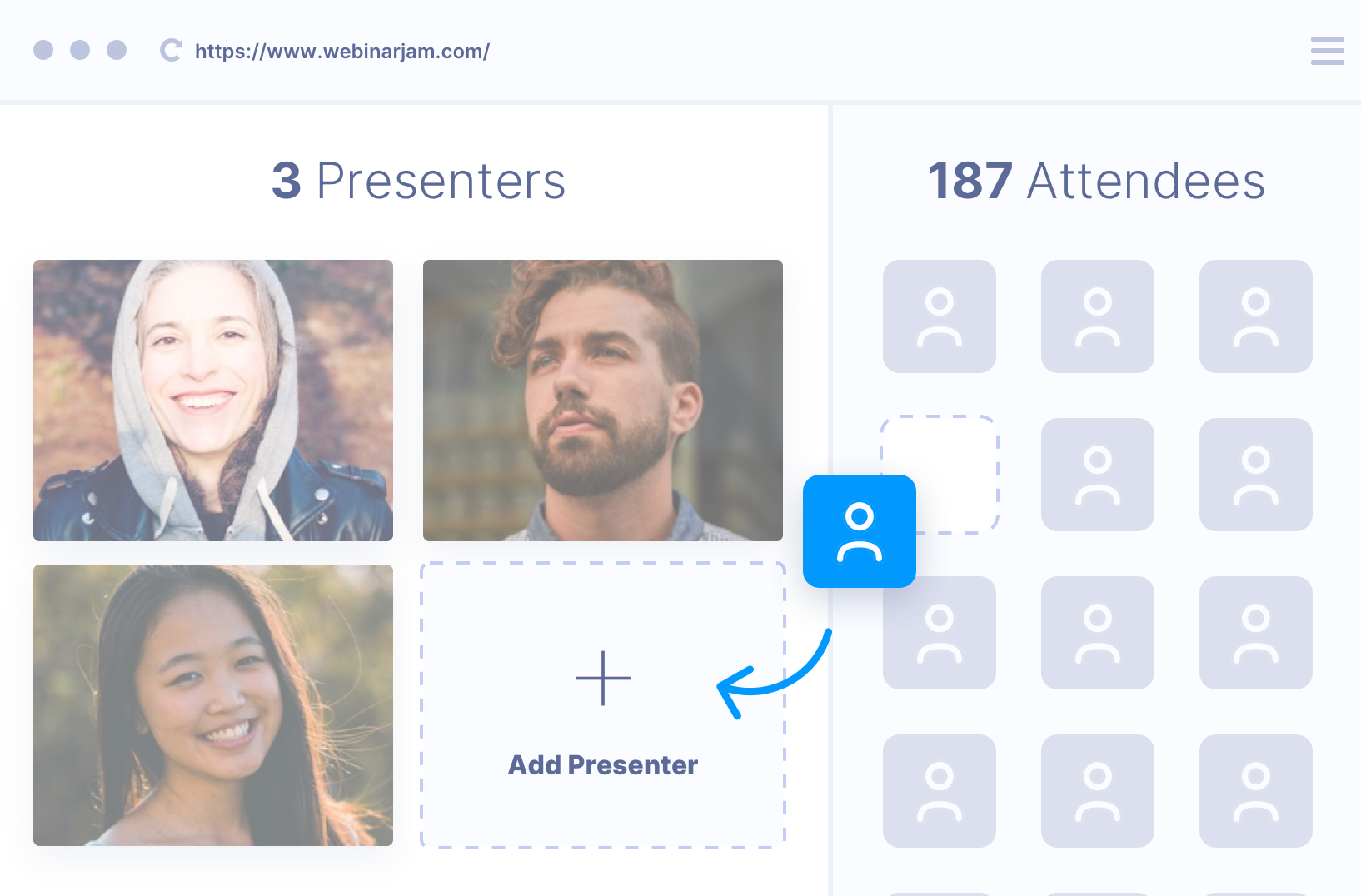
Ideal for... running coaching and mastermind events, bringing your audience to the stage to share insights and experiences, or gaining valuable live testimonials.
Attendee Spotlight
Bring people from the audience onto your virtual stage.
Let your audience have a voice, too! Invite any of your webinar attendees to join you during the presentation at any time.
Wielding nothing but your mouse and a sense of purpose, your invitee will be able to speak, screen share, and even broadcast their webcam.
When their part is complete, another click and they are back into "attendee-only mode."
-
Speaker Request
-
Eject Out
-
Attendee on Screen
Stream from anywhere!
Join the live room while on the go.
What if you can't be at your desk for a scheduled live event? Not a problem, join in from your phone and broadcast your signal without a problem.
And what about your audience? Same thing: the WebinarJam live room, both as a presenter or as an attendee, is 100% mobile friendly!
-
Apple iOS
-
Android

Ideal for... broadcasting to your audience, or participating in a live presentation, while being away from your desk.
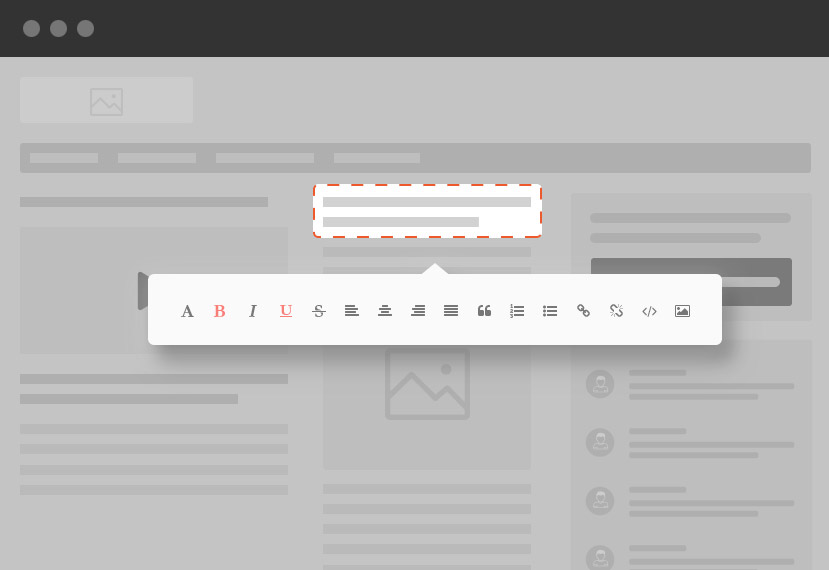
Ideal for... customizing the contents of your registration page, while making sure that it looks beautiful and is 100% mobile responsive.
Page Builder
Maximize your registration with our professionally designed pages.
Select your favorite template from our gorgeous library, and then customize the contents as you please: colors, text copy, images, your logo, upload a video, etc. And if you’re unsure which design will work better, WebinarJam's system can rotate two designs — tracking in real-time which one brings more registrations into your event.
-
Point-and-Click Templates
-
Free Unlimited Hosting
-
Easy Split-Testing
-
Mobile Responsive

Full Email & SMS System
Keep your subscribers in the loop.
Getting people to sign up for your webinar event is one thing... getting them to show up or follow up is a different story.
WebinarJam allows you to schedule a series of reminder notifications, via email and phone text, so your registrants never miss your events!
And post-webinar, you can craft emails based on their actions such as missing your webinar, leaving early, or staying until the end.
-
Email Automation
-
SMS Text
-
Customized Messaging
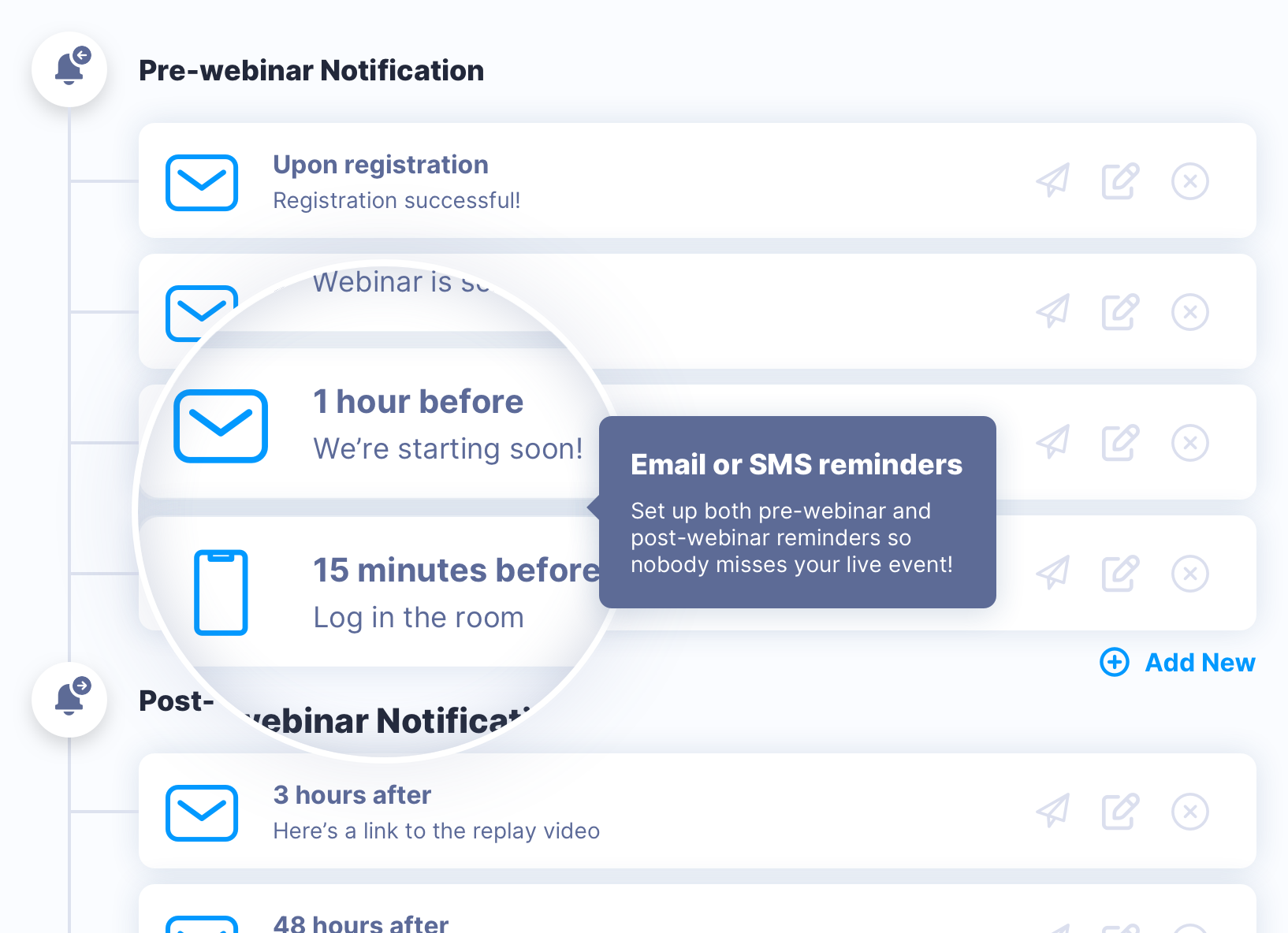
Ideal for... Reminding registrants of your event and following up with them afterward based on the specific actions they took during your webinar.

Ideal for... using your webinar as a sales mechanism, transacting right as the sales pitch takes place.
Active Offers
Convert your webinars into full-fledged money-making events with live offer displays.
When it's time for you to make your offer, you want your audience to take instant action. That action needs to be simple and eye-catching. With a click of your mouse, you can pop-in any pre-configured, visually-captivating offer directly in front of your audience.
No more clunky web addresses that get mis-entered, or non-clickable displays in your presentation. Once your Active Offer is displayed, you can keep selling, answering questions, and performing at your best.
Finally, if you want to infuse a sense of urgency or scarcity, you may limit the number of copies available or activate an expiration countdown.
-
Urgency and Scarcity
-
Clickable Offers
Panic Button
Sometimes tech issues happen... now you've got an escape plan.
No matter how robust a webinar platform is (and WebinarJam is plenty!), technical mishaps do happen: your webcam wouldn't turn on, or your audience cannot hear your audio, or you lose connection to the room, etc.
Whatever the case might be, when it happens you want to have a B-plan... introducing the life-saving Panic Button!
If you detect that something is not quite running the way it should, simply click the button! The system will immediately boot up a brand new live room and automatically transfer all presenters and attendees into it. Within 10 to 15 seconds, everybody will be ready to resume the broadcast where you left off.
-
Insta-Boot a New Room
-
Auto-Redirect Everybody
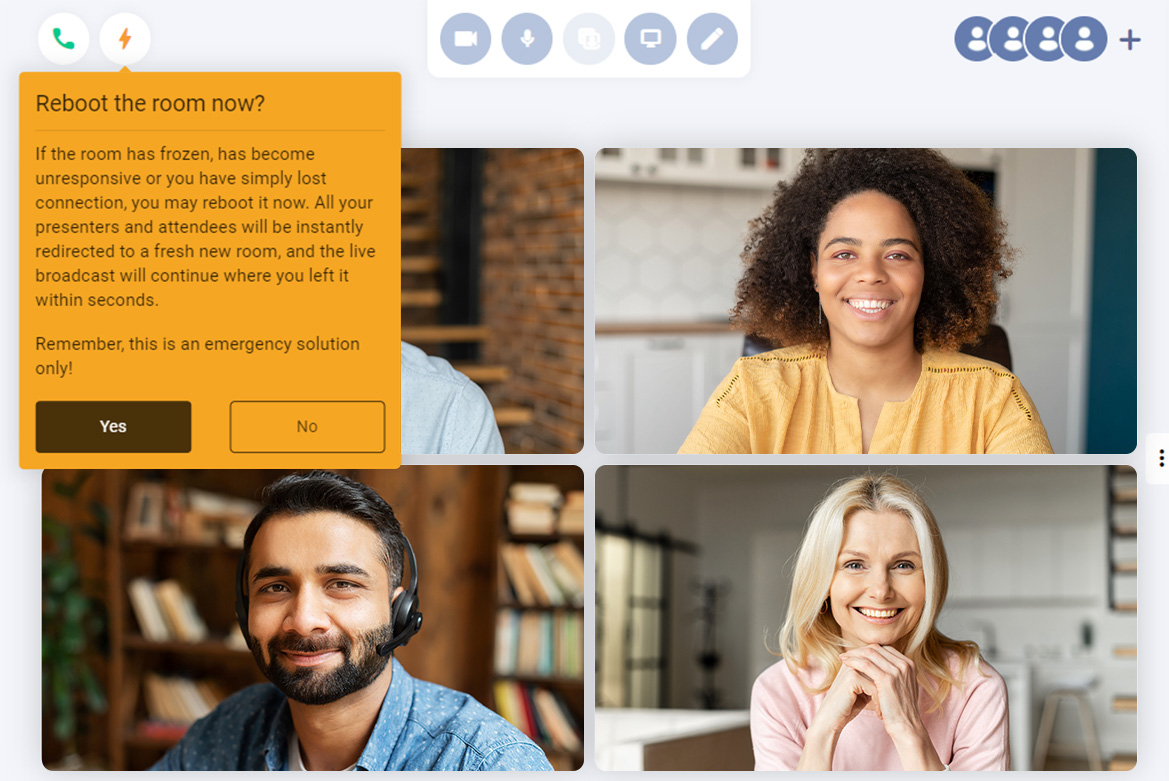
Ideal for... making sure that, even if an unfortunate technical glitch happens, you always have a backup plan to save the day!
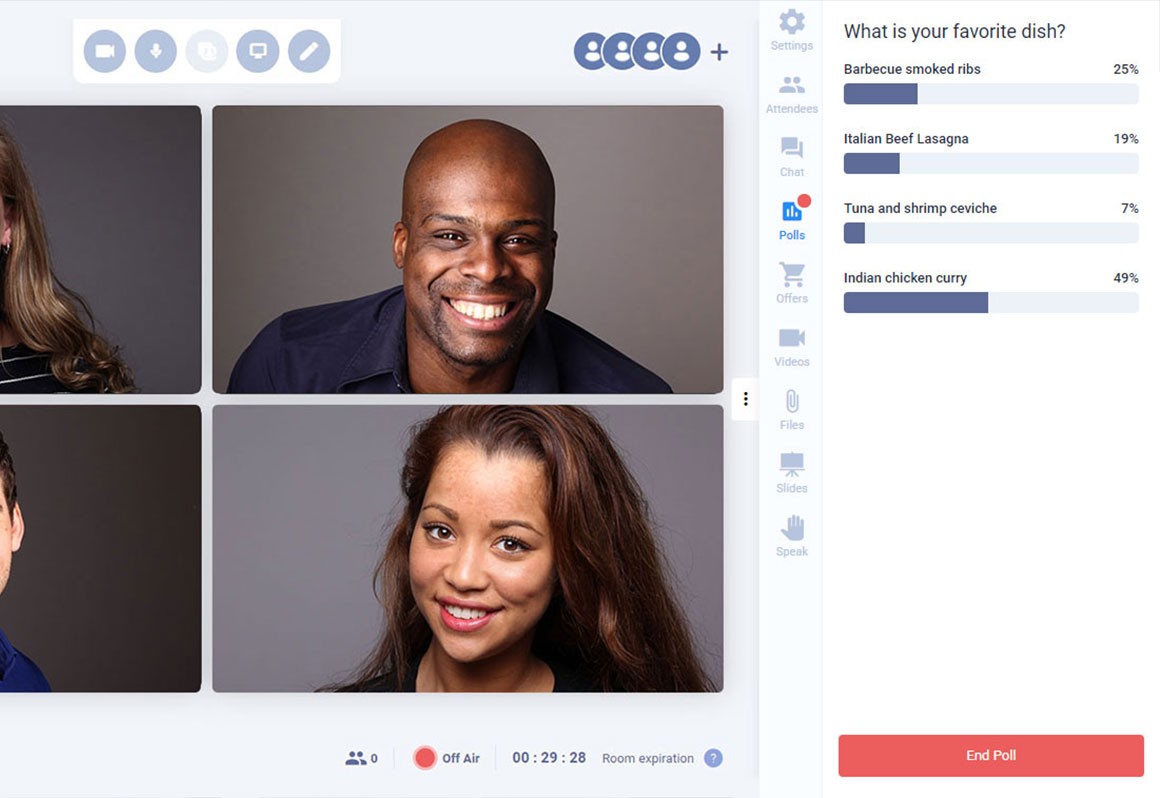
Ideal for... getting to know your audience and their preferences, and to make your webinars more engaging and interactive. And, if you use webinars as a learning center, you may also quiz your students.
Polls & Surveys
Quiz your audience and get to know them.
One of the main benefits of webinars is that they connect you, in real-time, with your audience. No barriers, no impediments... they're right there with you!
Polls and surveys leverage that interaction. If you're a coach or a consultant, you may survey them to understand their needs. If you're a trainer or teacher, you may quiz them to test their skills, etc. Whatever you do, interacting with your attendees is never a bad thing.
-
Polls and Surveys
-
Real-Time Results
Easy Presentations
Present like a pro with Powerpoint or Keynote slides.
Powerpoint and Keynote slides are the holy grail of presentations. They just get the job done!
With WebinarJam, you can simply import your presentation file and share it with your audience seamlessly in High Definition. Easily scroll forward or backward through your presentation with ease.
-
All File Formats
-
Straight From App
-
Custom Transitions
-
Overlay Annotations
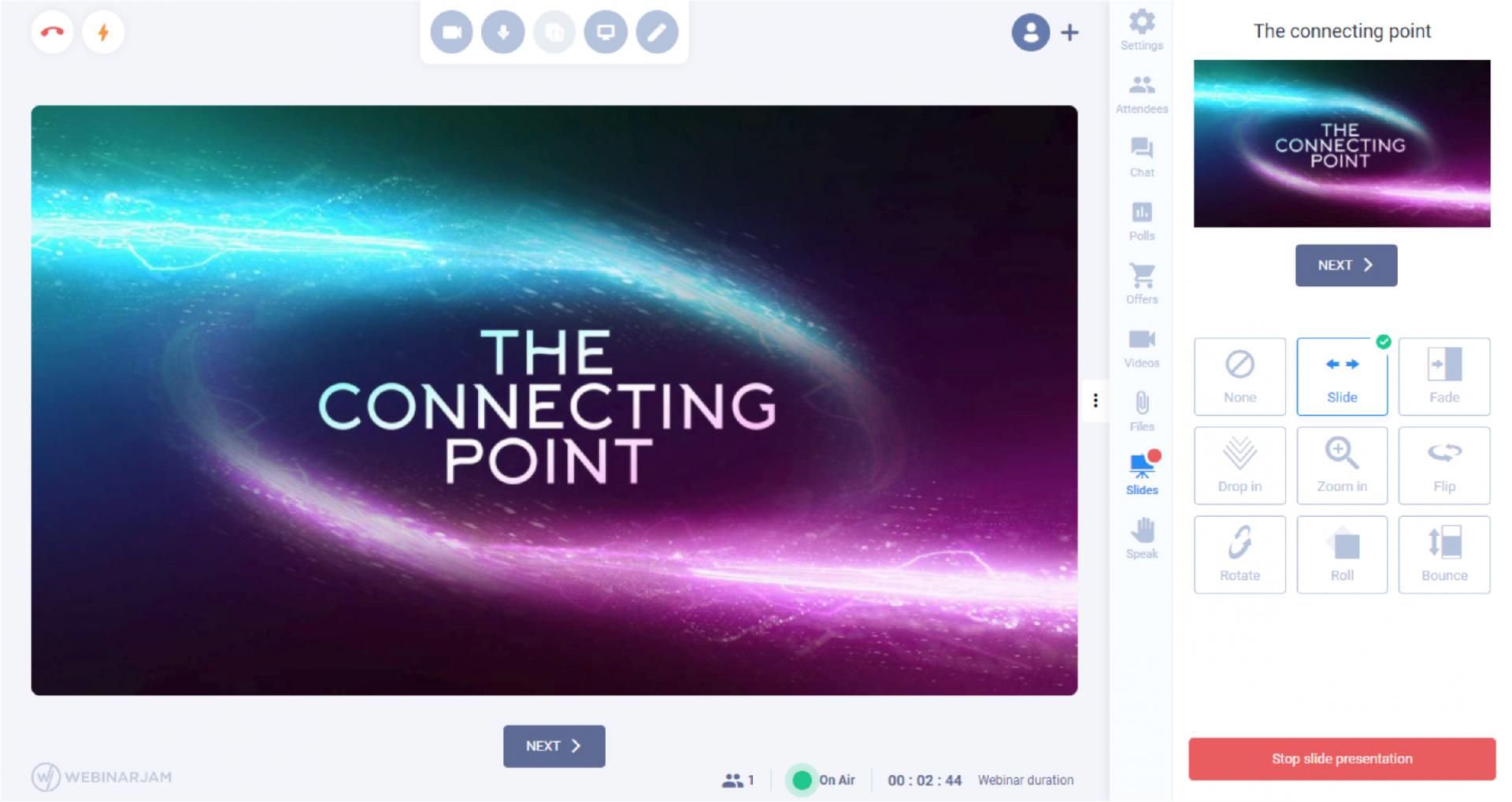
Ideal for... using webinars to run sales presentations, tutorial training sessions or lecturing classes.


Browser-Based Solution
No Downloads. No Hassles.
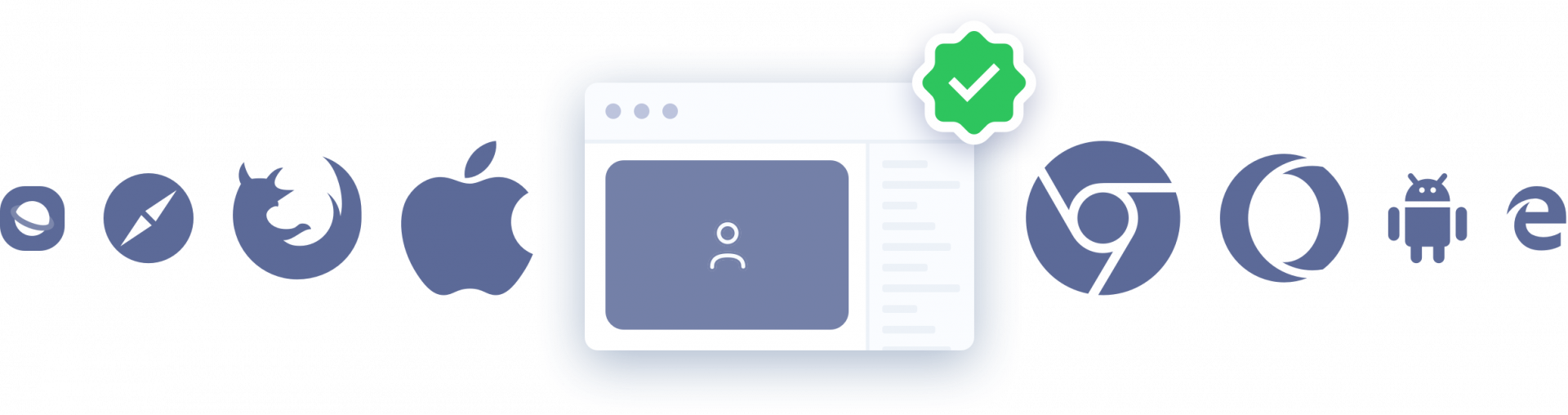
Ideal for... seamless user experience, both for the presenters and the attendees. There's no plugin or App to download or install, minimizing user confusion and technical hiccups.
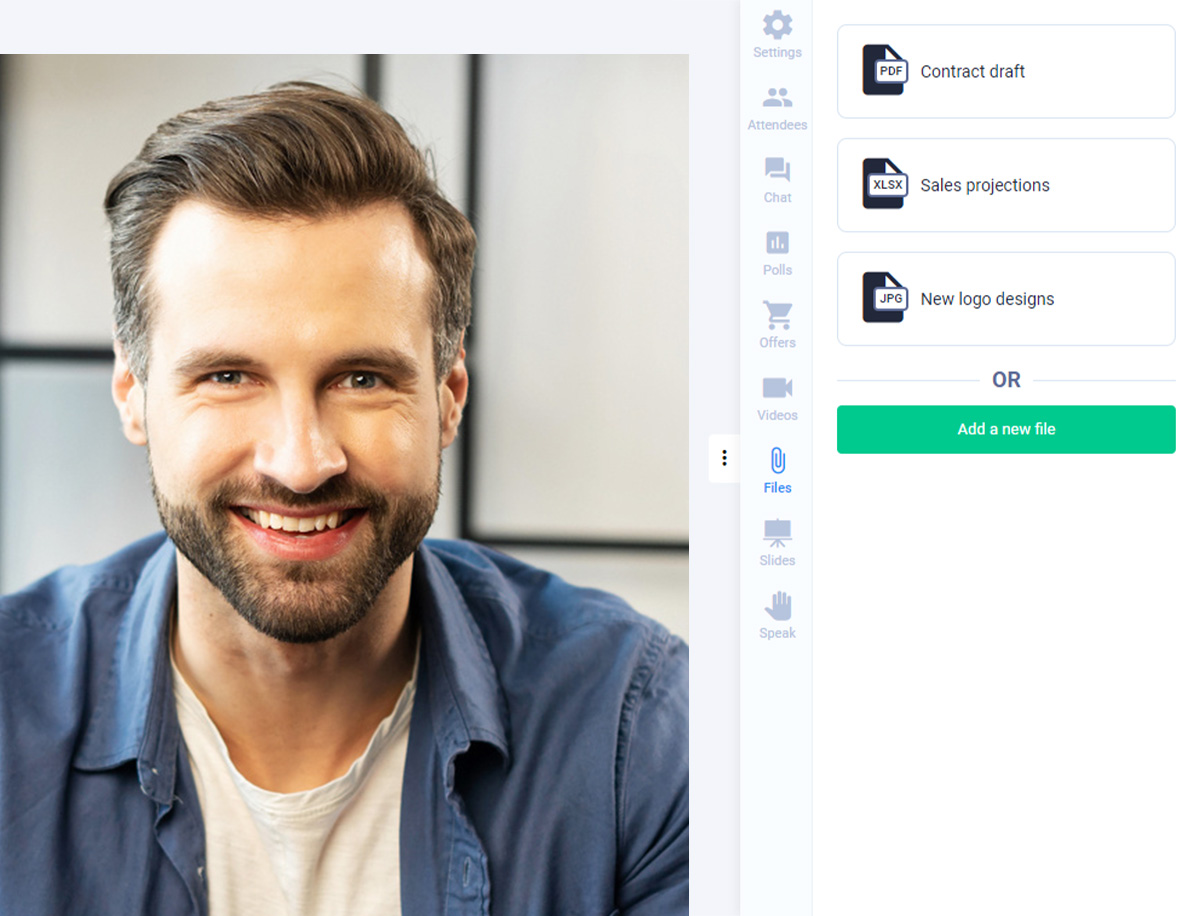
Ideal for... handing out study materials to your customers, or to share collaboration files with your peers.
Handouts
Share files with your peers and attendees.
Need to pass out Homework? Distribute an application for coaching? Deliver a Cheat Sheet, Handout, or Brochure?
Upload the file(s) directly from your hard drive, click "Share", and the system will automatically display them on your attendees' respective screens for them to download at will. Easy, right?
-
All File Formats
-
Share or Revoke Access
Drawing Board
Enhance your presentations with your own personal touch.
Slide presentations are great, but sometimes they might feel a bit cold and impersonal.
Enrich them by hand-writing notes directly on top of the slides, highlighting the important details, drawing a mind map, or simply writing descriptive annotations to drive the point home! Plus, you can draw a fancy mustache on your co-presenter's video.
-
Screen Annotations
-
Shapes and Mindmaps
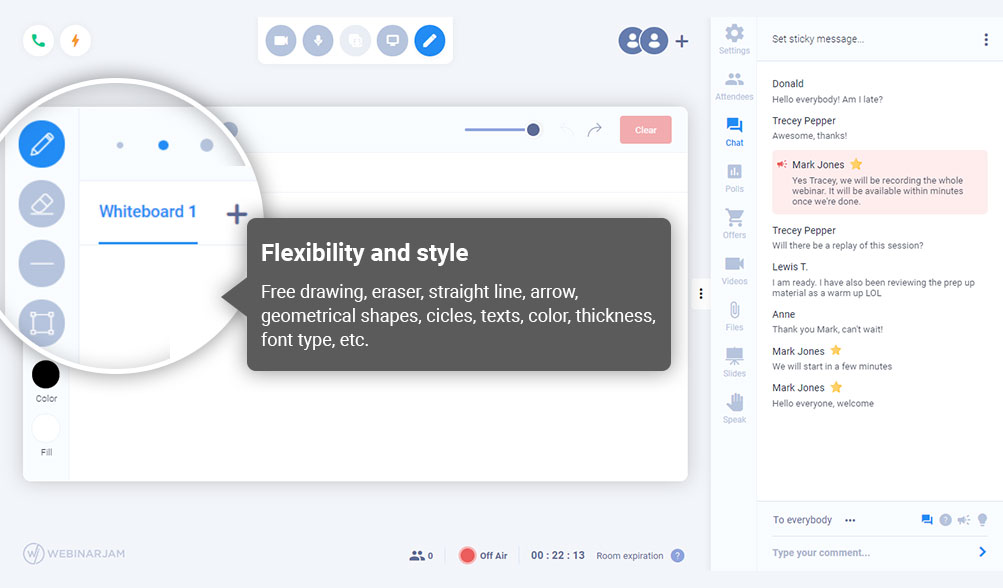
Ideal for... drawing diagrams while explaining a concept to your audience, or to make annotations live as you go over a slide presentation.

Ideal for... letting part of the presentation run on autopilot, or to showcase a reference video clip midway through your webinar.
Video Injections
Plug in a video and run your presentation on autopilot.
There are situations when pre-recording a portion (or the entirety) of your presentation might be a good idea.
For example: if you conduct the same webinar presentation day in and day out to different audiences, it will eventually get tiresome. Therefore, you might want to simply pre-record that portion of the event, upload the video to the live room, let the video play out for your audience, and then go back live for the final Q&A and closing moments.
The video injections plug into your live presentation 100% seamlessly so there's no feeling of disconnect.
-
Seamless Injection
-
Multi-Video Queue
One-Click Registration
Push your sign-up ratios through the roof.
Most people don't like to fill in registration forms, no matter how short and well designed they might be.
Now, thanks to our One-Click Registration technology, they won't have to fill in anything!
Simply send them an email with our special invitation link via your autoresponder or CRM software of choice. By simply clicking on the registration link, WebinarJam will automatically extract all the necessary information and register them for the webinar right away.
-
Works with Any Autoresponder
-
One-Click Registration
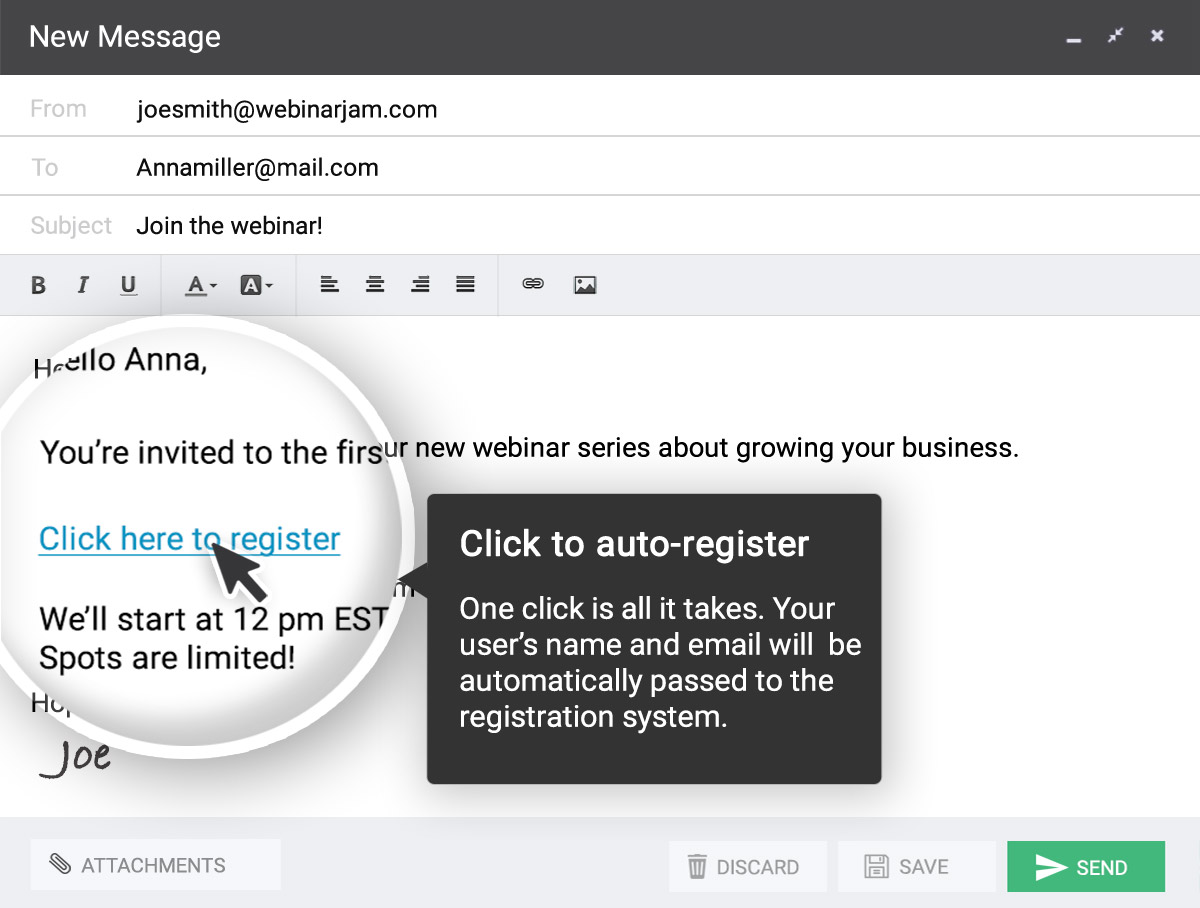
Ideal for... making the registration process quick, frictionless and 100% seamless for your users.

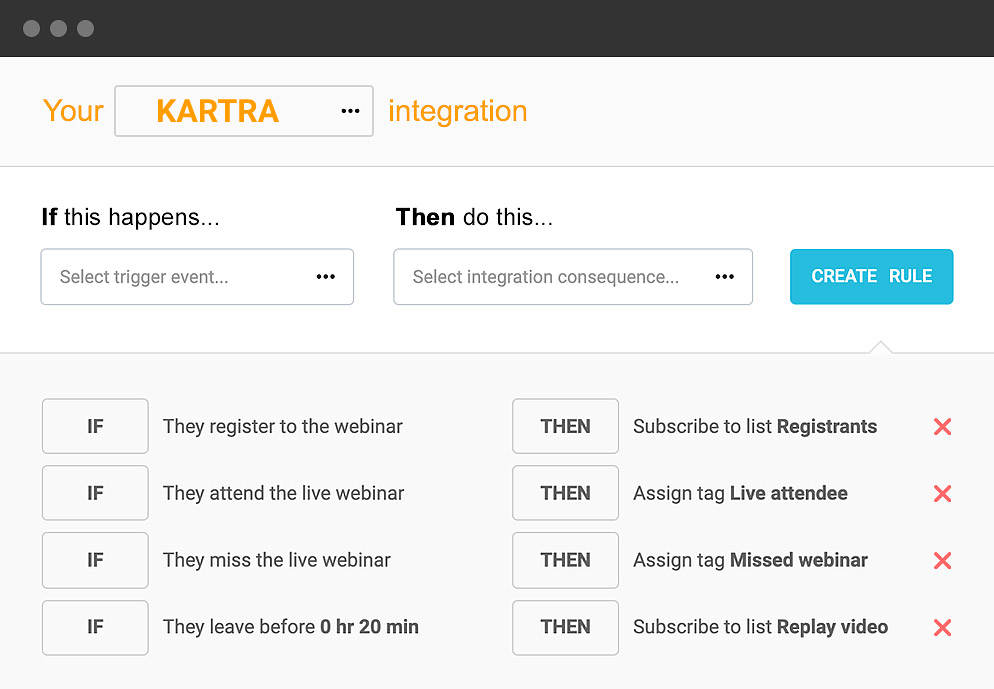
Ideal for... professional users running large webinars that might require hands-on assistance from a staff member.
Automated integrations
Connect WebinarJam with your autoresponder or CRM of choice.
You're probably managing your contacts database with your autoresponder or CRM software, right? Luckily, WebinarJam integrates with most of the top brands in the industry.
We have developed smart API connections so you can configure different rules depending on your registrants' behavior.
For example: you might want to subscribe them to a different mailing list, or to assign a different tag, depending on whether they show up to the live event or not. And, on top of that, you might want to assign yet a different tag if they watch the presentation all the way to the end.
It's this level of granularity that allows you to segment your leads with laser-level accuracy, so you can craft your follow-up marketing message based on their behavior.
-
Easy Email Integration
-
If / Then Rules
-
Seamless Tagging
-
3rd Party Tracking
Control Panel
Let your staff moderate and manage the event while you focus on the presentation.
Imagine putting hundreds of people in a webinar room and you need to manage the whole thing: speaking and conducting the presentation, moderating the live chat, publishing polls and offers at the right time, highlighting announcements, inviting people to speak, Q&A, and all the rest...
Pretty daunting, right? Fear not, we've created the Control Panel for you!
The Control Panel is a separate room for a colleague or a staff member to operate all the logistics of the event, while you comfortably focus on the presentation content. That way, you won't feel overwhelmed and the event will run perfectly smooth.
-
Moderate Chat and Q&A
-
Operate the Room Features
-
Real-Time Analytics
-
Control the Attendees

Ideal for... professional users running large webinars that might require hands-on assistance from a staff member.
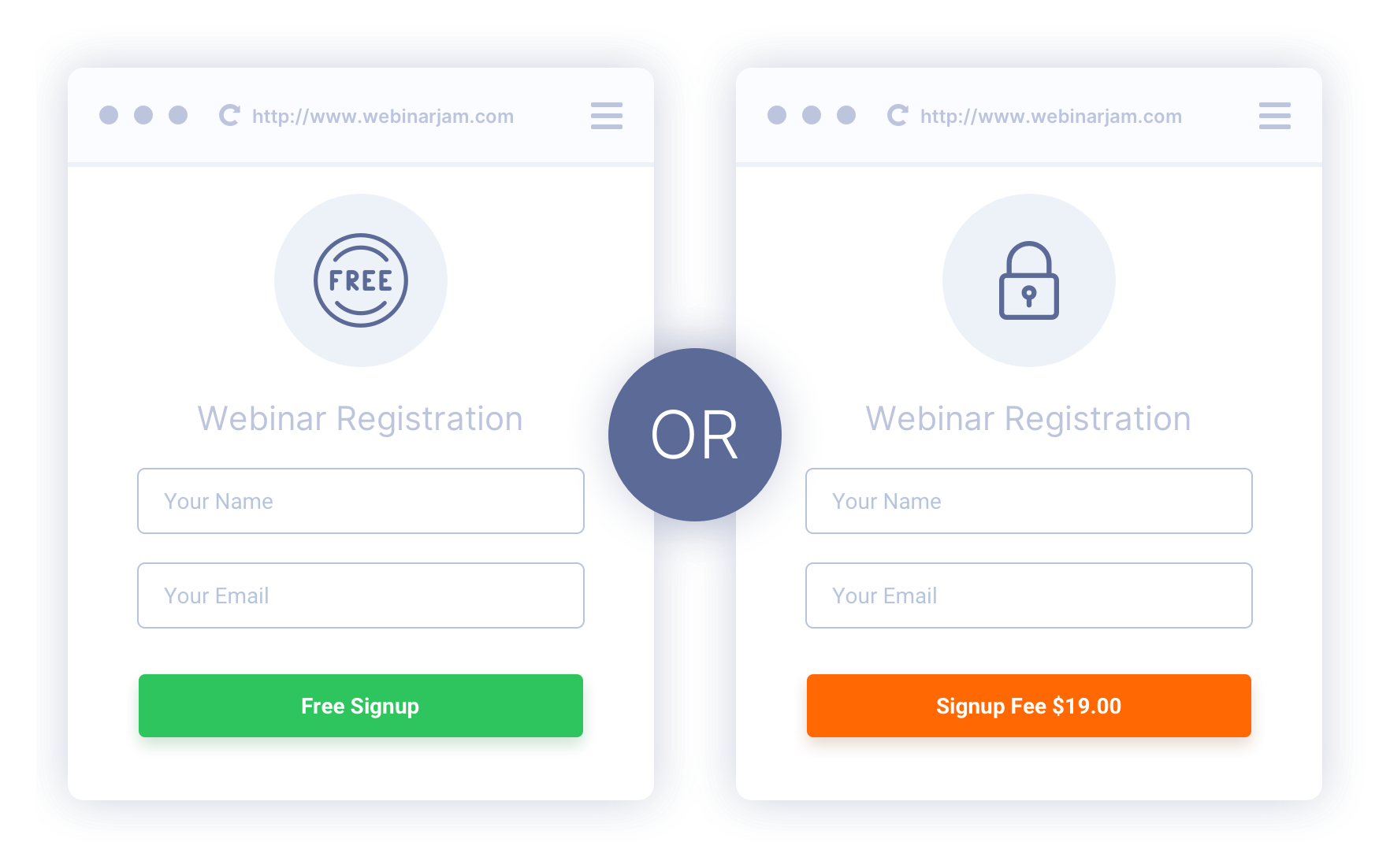
Ideal for... consultants or trainers charging a sign-up fee to their live coaching sessions.
Free or Paid
Charge a fee for your live sessions.
Some webinars are better off remaining free. However, if you're a coach, therapist, teacher or consultant providing a paid service, you might be charging a fee for those live sessions.
If this is your case, you can plug in any payment gateway of your choice: credit card or PayPal. Your users will have to submit the payment in order to complete their registration process.
-
Multiple Payment Gateways
-
Sale Validation
Always-On Room
Reserve a 24/7 dedicated, branded room for your business.
If you or your company conduct recurring live sessions, you will love our Always-On room feature!
First of all, the URL is branded with your company name, plus the link never changes, so it's easy to remember and pass around.
Moreover, we reserve the room and keep it open 24/7 for you to log in at a moment's notice. Nothing to configure, nothing to prepare. Just log into your branded room, click the "Go Live" button, and you're on air!
-
Bypass Configuration
-
Always Ready
-
Same Link
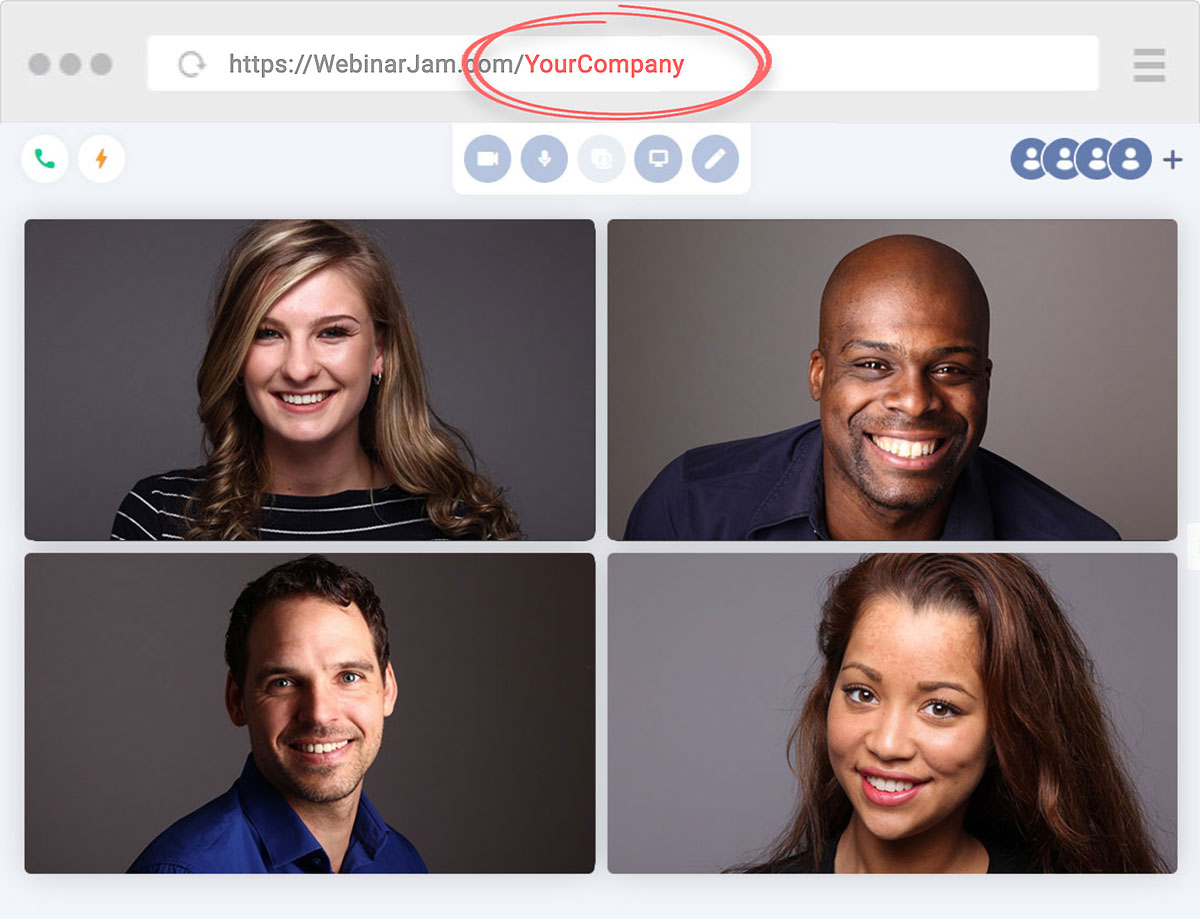
Ideal for... conducting recurring live sessions with the same audience, so everybody can jump into the room at any time with the same fixed link.

Ideal for... marketers sending paid traffic to their webinars so they keep track of important metrics like click-through ratios, dollar-per-signup, etc.
Analytics
Performance Stats In Real Time.
You need to know what your registration ratio and show-up ratio are.
You need to know whether your attendees are dropping out of the live room early or whether they're staying to the end.
You need to know your financial metrics: dollar-per-registrant and dollar-per-attendee.
You need to know whether people are logging in late, or whether they enter the live room on time.
You need to know whether they watch the replay recordings or not.
WebinarJam will tell you all that and more!
-
Traffic Analytics
-
Engagement Analytics
Scale faster by allowing team members privileged access
Reserve a 24/7 dedicated, branded room for your business.
Whatever you can do inside WebinarJam, your team members can do too. But this time, you won't have to share your password, payment details, and other sensitive information anymore.
You can now delegate webinar-related tasks to anyone in your team.
Run two or more live webinars in a day without burning out.
Quickly create, optimize and publish more evergreen webinars
The possibilities and opportunities are endless.
-
Add Team Members
-
Delegate More Tasks
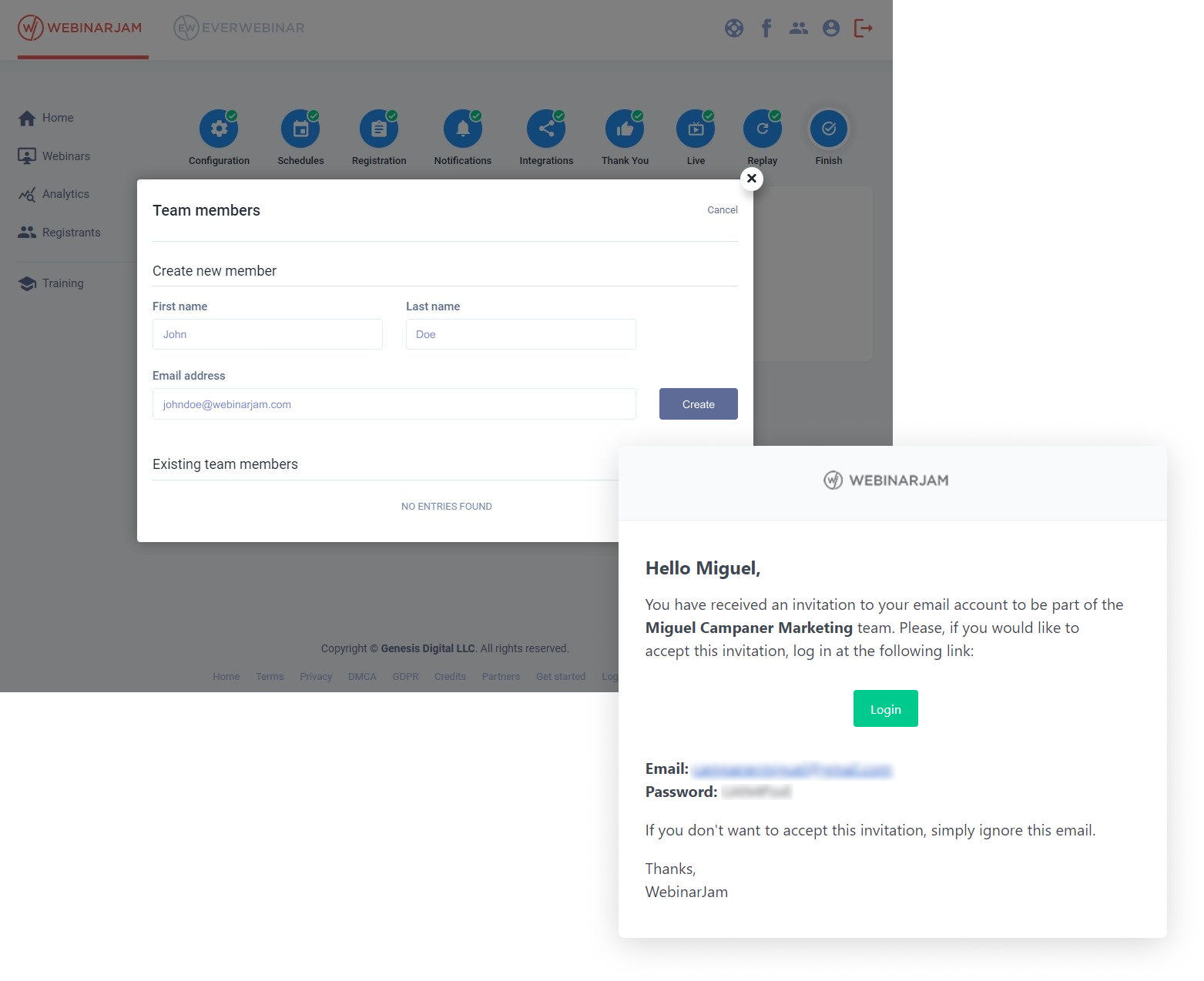
Ideal for...growing businesses with team members that need webinars for multiple purposes — like sales presentations, team onboarding, coaching calls, team meetings, training sessions, etc.
Monitor all webinar sign-ups from your inbox
Reserve a 24/7 dedicated, branded room for your business.
You can choose to receive an email notification whenever a person registers for your webinar.
When enabled, each email notifies you of the new attendee's name, email, webinar they attended, and what time they chose to watch.
You'll know when people watch your webinars, peak sign-up times per webinar and which webinars have the best sign-ups to lead conversion ratio.
-
Real-Time Updates
-
Oversee All Webinars
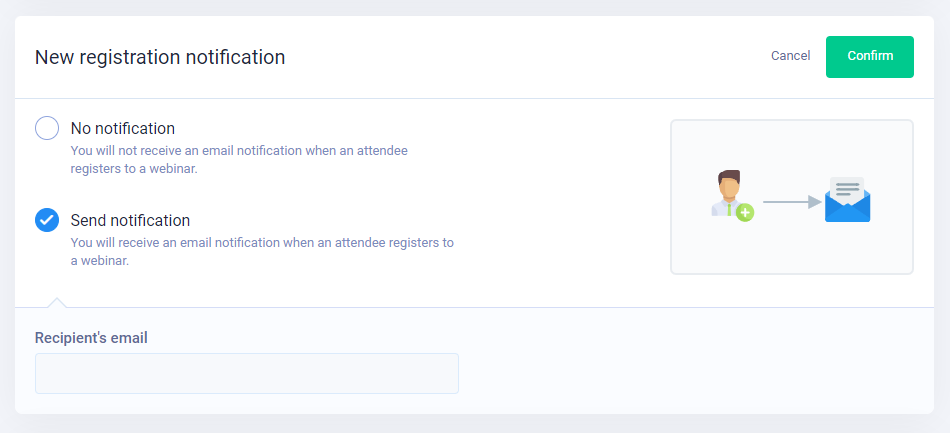
Ideal for...knowing real-time numbers of your attendees and new daily sign-ups for all your webinars.
Natural Chat Enhancements
Robust audience interaction with extended chat history.
Elevate your audience’s webinar experience. Enjoy a chat history that spans up to 2,000 lines.
Now, presenters and attendees can navigate through the chat log to find the most impactful questions and feedback with ease.
-
Extended Chat History
-
Easy Navigation for Presenters
-
Late Joiner Integration

Ideal for… engaging webinars with active audience participation where late-joining attendees can catch up on the conversation.

Ideal for… adding a fun and engaging element to your webinars, creating a lively atmosphere for both presenters and attendees.
Webinar Emojis
Express yourself in real-time.
Add a burst of energy to your live interactions! Express yourself like never before with a range of emojis. From quick smiles 😃 to celebratory party poppers 🎉, amplify the energy of your webinars.
-
Real-Time Expression
-
Diverse Emoji Options

As seen on:

Ready To Join The WebinarJam Revolution?
Sign Up Today And Get Your First Webinar Live Within Minutes!

Genesis Digital LLC
4730 S. Fort Apache Rd. Suite 300
Las Vegas, NV 89147-7947
+1 (858) 869-9533
Visit Kartra.com - the Ultimate Platform to Scale your Business.
© Copyrights, Genesis Digital LLC. All Rights Reserved.